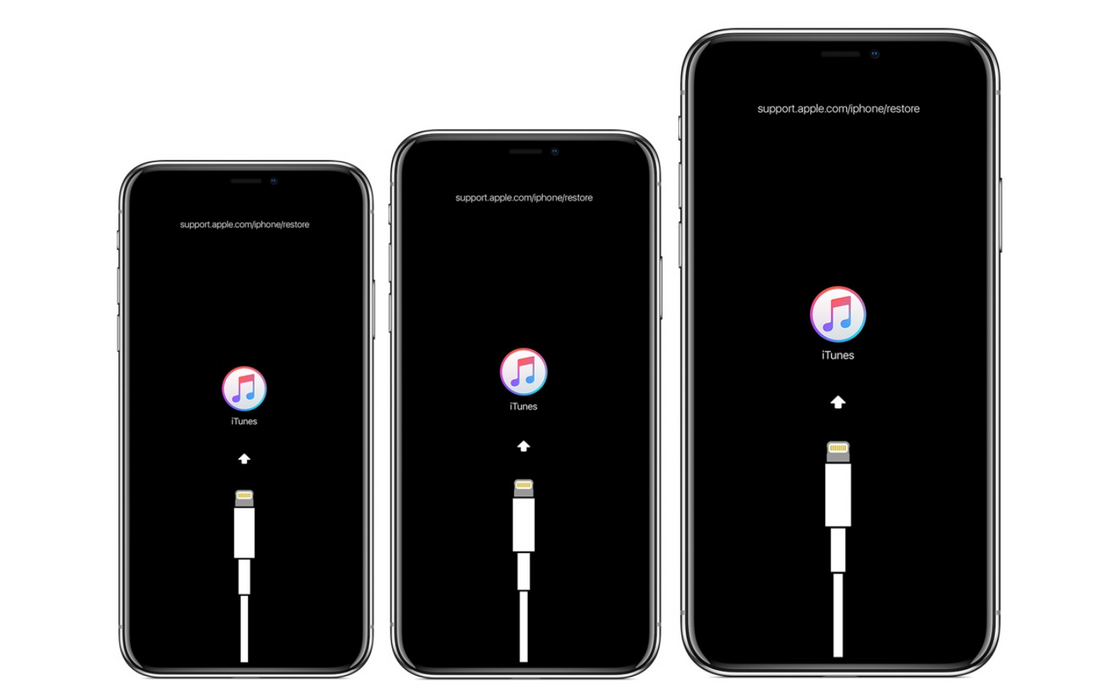
How to Enter Recovery Mode on iPhone 6,7,8,X,XS, XR, iPhone XS & XS Max, Iphone 12 Series, Iphone 13 series
Share
To effectively use Recovery Mode with iPhone you will need a USB cable and a computer with the latest version of iTunes, or MacOS Catalina or later. Update iTunes before attempting to use Recovery Mode. Additionally, you will want to make sure that a backup of the iPhone XR, iPhone XS, iPhone XS Max, or iPhone X is available before starting the process, as using recovery mode or attempting to restore without a backup can result in permanent data loss.
HOW TO ENTER RECOVERY MODE ON IPHONE 6,7,8 SERIES.
iPhone 8 or later, including iPhone SE (2nd generation): Press and quickly release the volume up button. Press and quickly release the volume down button. Then, press and hold the side button until you see the recovery mode screen.
How to Enter Recovery Mode on iPhone XR, XS, XS Max, X
Make sure that you have a backup of your iPhone before beginning. Failure to have an available backup may lead to permanent data loss from the iPhone.
- Connect your iPhone to a computer with a USB cable.
- Open iTunes on the computer (Mac or Windows, or in macOS )
- Press and release Volume Up on the iPhone
- Press and release Volume Down on the iPhone
- Press and continue holding the Power button until the iPhone is in recovery mode
- iTunes (or Finder) will show an alert stating an iPhone has been found in Recovery Mode
-
After the iPhone has entered into Recovery Mode, you can update the iPhone with the latest available iOS release, or restore with iTunes (or Finder) as usual either with a backup or by setting the device up as new.
An iPhone in recovery mode can also be restored by using IPSW if needed, as long as the IPSW file is actively being signed by Apple and matches the specific iPhone XR, XS, XS Max, X model. You may find iOS IPSW files here for the latest iOS versions.
How to Exit Recovery Mode on iPhone XR, XS, XS Max, X
Exiting Recovery Mode happens automatically once the iPhone is restored or updated, but you can also exit recovery mode without restoring by issuing a force reboot to the iPhone XR, XS, XS Max, X as follows:
